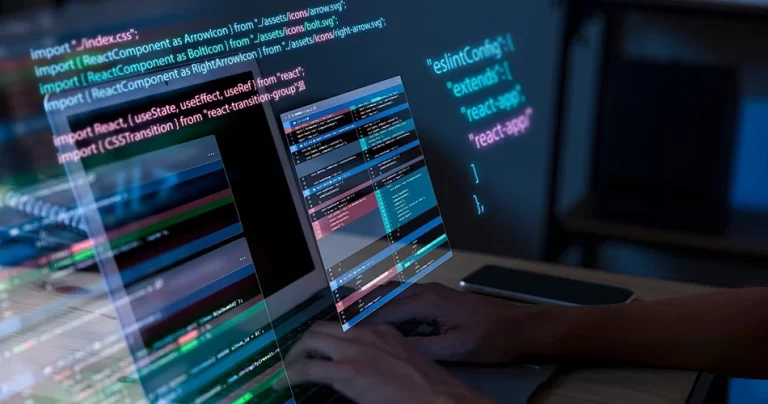Best Children’s Learning Tablets For Kids 2024,From 2 years old to 10 years old | Wintouch

Studies have shown that tablet math apps are very effective for preschoolers.Iwawa is a software developed specifically for children aged 2-12. It has a built-in parent mode to filter content and access restrictions, and check access history; it has a variety of built-in content, covering applications in various fields such as education, knowledge popularization, video, science, art, history, etc. Tablets equipped with Iwawa are the most suitable tablets for children.
Table of Contents(children’s learning tablets)
- What is Iwawa software?
- What kind of children’s tablet should be suitable for different ages?
- Safety and anti-fall function of children’s tablet
- The most recommended tablet for kids
- Best cheap kids tablet
- Answers to frequently asked questions about children’s tablets
What is Iwawa software?
Iwawa is a software developed specifically for children aged 2-12. It has a built-in parent mode to filter content and access restrictions, and check access history; it has a variety of built-in content, covering applications in various fields such as education, knowledge popularization, video, science, art, history, etc. Tablets equipped with Iwawa are the most suitable tablets for children.
What kind of children’s tablet should be suitable for different ages?
- Toddlers (under 2 years old): Choose a tablet that is easy to operate and resistant to falling, suitable for early education and interactive games.
- Preschoolers (3 to 6 years old): Emphasize educational nature and parental control functions to promote learning and cognitive development.
- Primary school stage (7 to 12 years old): Balance learning and entertainment functions, support parental control and network security.
- Teenagers (13 years old and above): Choose a tablet that supports learning and creativity, emphasizing privacy protection and social media management.
Safety and anti-fall function of children’s tablet
When choosing a children’s tablet, especially for toddlers and preschoolers, you should choose a design with a sturdy shell, such as one with anti-collision corners or durable silicone and EVA soft rubber shell materials, which can effectively absorb impact and reduce damage when falling.

The most recommended tablet for kids
- Wintouch Kids Tablet: Wintouch is a budget-friendly brand that caters to families on a budget. It generally offers basic educational apps and a simple, child-friendly interface.
- Amazon Fire HD Kids Edition: Offers good value for money, with a sturdy case and a free year of Amazon FreeTime Unlimited, making it suitable for toddlers and preschoolers.
- Lenovo Tab M10 Kids Edition: Affordable, with parental controls and safe browsing features, it’s suitable for kids of all ages.
| Tablet Name | Pros | Cons |
| Wintouch Kids Tablet | Very cost-effective, pre-installed software according to needs, powerful application market | Not well-known, mainly wholesale |
| Amazon Fire Kids Edition | Durable with a kid-proof case, 2-year worry-free guarantee, Amazon FreeTime content. | Limited to Amazon’s app store, has a TON of advertisements |
| Lenovo Tab 4 | Multipurpose (for kids and adults), good battery life, clear display. | Not as rugged as other kid tablets, heavier. Doesn’t have kid-friendly content. |
| LeapFrog LeapPad Academy | Preloaded with educational content, robust parental controls. | Limited in terms of traditional tablet functions, proprietary app store. |
Best cheap kids learning tablets
The cheapest children’s learning tablets on the market are usually from low-cost brands or entry-level brands. Wintouch is one of them, and its products are relatively affordable and suitable for families with limited budgets.

Answers to frequently asked questions about children’s learning tablets
question:Should I spend a lot of money on a children’s learning tablets?
Answer:The first thing to confirm when buying a children’s learning tablets is the needs and purpose. First, in order to educate and entertain children, some special child safety features are needed; second, it must have a parental control system and a child-friendly user interface and protective performance; third, the tablet’s protectiveness and durability should reduce the frequency of device damage and updates.
For example, Wintouch kids tablet has a size of 7 inches, 8 inches, and 10 inches; it is equipped with IWAWA software, has a good parent mode and child mode; and the appearance has a certain degree of protective performance, and the design is very rich, with different appearance shells to choose from.
Question:Can I download additional applications?
Answer: Most children’s tablets allow parents to download additional applications through parental control mode. It should be noted that age-appropriate and safe applications should be selected as much as possible.
Question:Is an Internet connection required?
Answer: Although many games and applications on children’s tablets can be used offline, an Internet connection is still required to access some online resources and update content. It is recommended to configure and use the Internet connection under parental supervision.
Question:How to protect children’s eyes?
Answer: To protect children’s eyes, it is recommended to follow the following points:
- Control the usage time and do not use it for more than 30 minutes each time.
- Make sure to use the tablet in a well-lit environment.
- Adjust the screen brightness so that it is neither too bright nor too dim.
- Choose a children’s tablet with eye protection modes that can reduce blue light radiation.