Best 10 Inch Kids Tablet
With the development of technology, children’s tablets have become a powerful helper for children’s education and entertainment. In particular, 10 inch kids tablets, which strike a balance between portability and screen size, provide convenience for family learning and entertainment activities. This article will explore the importance of 10 inch kids tablets in modern parenting and education, focusing on why to choose 10 inch kids tablets? Their features, advantages, and how they meet the specific needs of young users.
Wintouch K13
Wintouch A20K
Wintouch K11
Wintouch A20
Why choose a 10 inch kids tablet?
The screen size of a kids tablet 10 inch adds more possibilities for versatility. It’s more readable than a smaller screen, making text, educational content, and videos easier to watch without straining the eyes. Ease of use is another advantage of the 10 inch kids tablet, as the larger screen provides ample space for touch interactions and screen controls, reducing frustration and improving the browsing experience for young users. In addition,10 inch kids tablet is suitable for a variety of scenarios and uses: it’s large enough to play interactive games, watch videos, and use educational apps, while still being portable and lightweight enough for children to use with ease. This size supports both study and entertainment without being bulky.

Key features of a kids tablet
When choosing a 10 inch kids tablet, there are several key factors that are essential
for parents to choose the best value for their children. Here are the details for you:
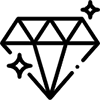
Durability
A 10 inch kids tablet must be able to withstand rough handling. Key durability features include:
1. Waterproof: Some models are waterproof to handle spills and splashes.
2. Scratch-resistant screen: Screens made of durable materials such as tempered glass can resist scratches and cracks.
3. Shockproof casing: Many 10 inch kids tablets come with a rugged shockproof casing to protect against drops and knocks.
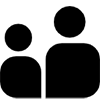
Parental Control Features
Effective parental control features are essential to manage the content and screen time of your child’s tablet:
1. Content filtering: Allows parents to limit access to inappropriate content and apps. Many 10 inch kids tablets come with parental control settings or apps pre-installed.
2. Screen time management: Allows parents to limit the amount of time their children use the tablet each day, and moderate tablet use will not make children dependent on the tablet.
3. App management: Parents can approve or block specific apps and downloads to ensure that children can only access appropriate content.
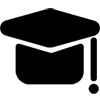
Educational apps
10 inch kids tablets should support a wide range of educational apps to enhance learning:
1. Pre-installed educational software: Many tablets come with a suite of educational apps and games to promote learning in subjects such as math, language, and science.
2. App store access: The ability to download additional educational apps from the app store expands learning opportunities and keeps content engaging and up-to-date.
3. Interactive learning tools: Features such as interactive quizzes, educational videos, and digital textbooks can make learning more engaging and efficient.
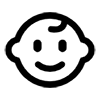
Child-Friendly Interface
The user interface of a children’s tablet should be intuitive and easy to use for young users:
1. Simplified navigation: Large, colorful icons and intuitive menus make it easy for children to find and use apps without frustration.
2. Customizable home screen: The option to customize the home screen with widgets or shortcuts can help children quickly access their favorite apps.
3. Child-friendly design: 10 inch kids tablets are often cute, and the interface design often includes fun animations and sounds to make using the tablet enjoyable and engaging.

The Educational Benefits of Children’s tablets
The 10 inch kids tablet can significantly enhance children’s learning experience by providing a range of features and capabilities that support educational applications and interactive learning. Here is a detailed introduction to how this device can benefit education:
Diverse educational content:
1. Educational applications: The 10 inch kids tablet can host a variety of educational applications for different subjects and age groups. These applications can cover subjects such as mathematics, science, language, programming, etc., providing a diverse learning experience.
2. Interactive learning tools: Applications that include interactive elements such as quizzes, puzzles, and games make learning fun. For example, using educational applications such as games can motivate children to practice and learn new knowledge.
Access to learning platforms:
1. E-books and digital textbooks: Children’s tablets can be used to access e-books and digital textbooks, providing students with the latest interactive reading materials. Features such as adjustable text size and integrated dictionaries can enhance children’s experience and understanding.
2. Online learning platforms: Children can access online educational platforms and courses to participate in systematic learning plans and obtain more learning content.
Customizable learning experience:
Adaptive learning apps: Some educational apps use adaptive learning technology to tailor content to a child’s individual skill level and progress. This personalization helps ensure that learning is appropriately challenging and effective.
ensuring children use tablets safely and effectively
By implementing these strategies, you can help manage your child’s screen time effectively, set
appropriate parental controls, and encourage healthy tablet use and necessary family activities.

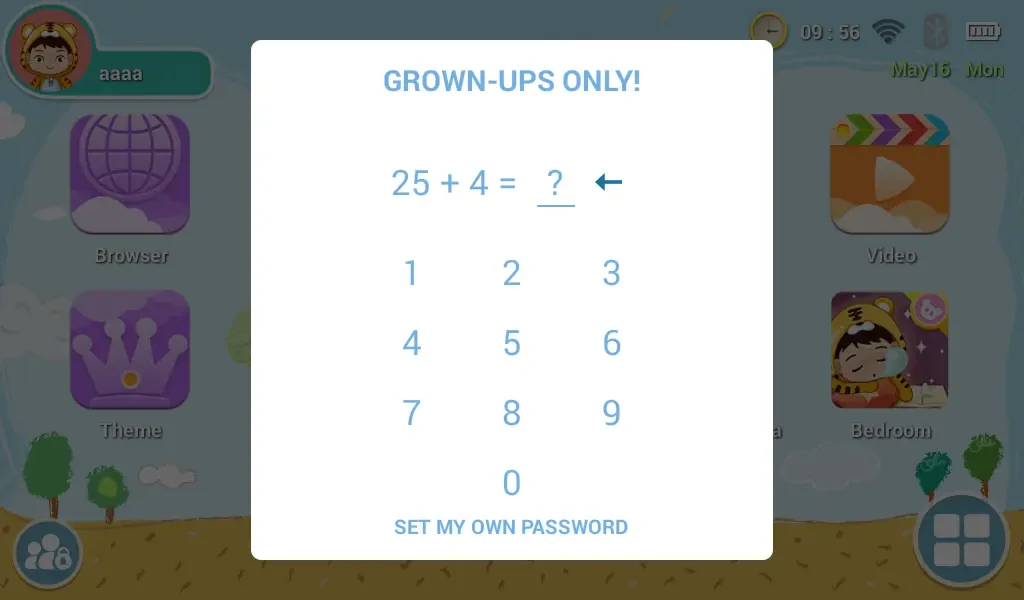
Managing screen time
1. Set clear limits:
Daily time limits: Set specific time limits for tablet use, such as 1-2 hours per day. This helps prevent your child from overusing the tablet and encourages a good daily routine.
Schedule breaks: Set lock screen times, such as during meals or at bedtime, to ensure your child is not using and can focus on important daily activities.
2. Create daily routines:
Structured schedules: Incorporate tablet use into structured daily routines. For example, allocate time for educational apps during specific periods and make sure it complements other activities, such as homework or chores.
Consistent rules: Maintain consistent rules for when and where tablets can be used, such as only in common areas of the home and at designated times.
3. Monitor usage:
Usage tracking: Use built-in features or third-party apps to track screen time and app usage. This allows you to review and adjust screen time based on your child’s needs and behaviors.
Review content: Regularly review the content your child is accessing to ensure it meets their educational and developmental needs.

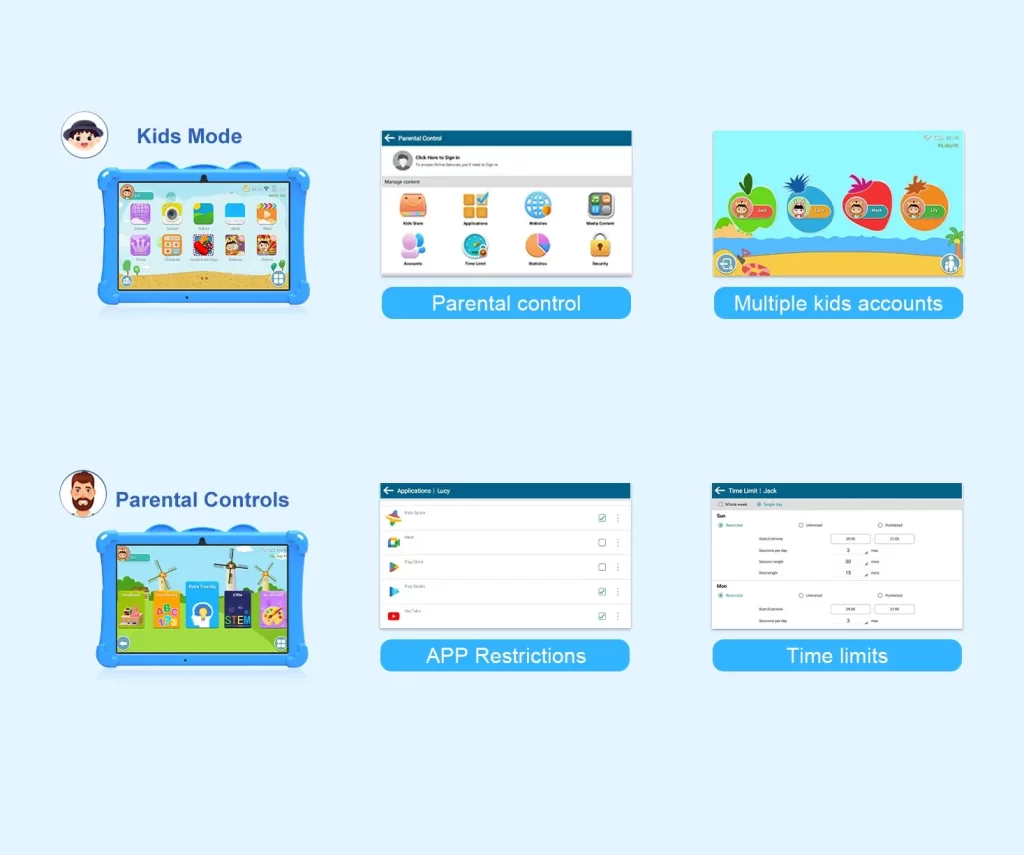
Set up parental controls
1. Take advantage of built-in parental controls:
App restrictions: Set app installation and purchase restrictions to prevent access to inappropriate content. This can usually be done through the settings on the tablet.
Content filters: Enable content filters to block access to certain websites and content types. Most 10-inch kids’ tablets offer settings to limit adult content and control web browsing.
2. Create user profiles:
Child profiles: Set up separate profiles for children that include age-appropriate settings and restrictions. This allows access to apps and content to be customized based on the child’s age and development stage.
Activity reports: View activity reports in these profiles to understand how the tablet is being used and address any issues promptly.
3. Set up password protection:
Password protection: Use a password or PIN to restrict access to device settings and app purchases. This prevents unauthorized changes to parental control settings and purchases.
4. Educate and involve your child:
Discuss the rules: Clearly explain the rules and expectations about tablet use to your child. Involve them in setting limits and understand the reasoning behind them.
Encourage responsibility: Involve your child in setting their own screen time goals and reflecting on their usage habits to promote responsible use.
FAQ
Frequently Asked Questions and Answers
- Are you Manufactuer or trading company?
—> We especially produce Tablet pc manufactuer located in Dongguan, started from 2010. - What’s MOQ?
—>Neutral order no MOQ, logo MOQ 500pcs, package and manual OEM MOQ 1000pcs. for APP OEM pls enquiry with us. - Sample free?
—> You need to pay for sample cost, but we will return sample cost once your mass production order add ups to 1000pcs. - Lead time?
—>1-2 days for sample. One month for OEM order or depends on final order requirement. - How long is the warranty time for your products?
—>Our officially promised warranty based on quality time is 1 year after delivery at best. - I haven’t done business with you guys before,how can i trust your company?
—>Our company has been producing tablets for more than 10 years, longer than most of the peer suppliers, which will ensure that you will not have any risks.
