Touch panel
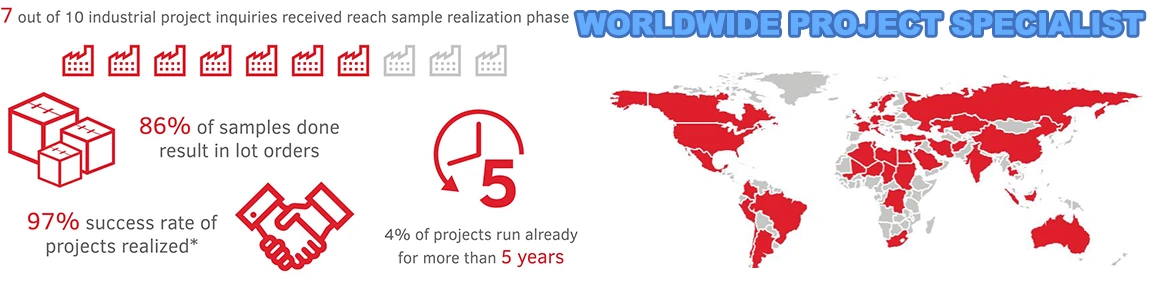
* produced in lot orders and according to customer plan/over full lifetime-circle of the project
Sarui Home Automation – USA
Cut out of a single block of aluminum this stylish capacitive multi-touch intercom system has everything it takes for aconvenient and versatile home automation.For door control, custom software interface for interaction between intercom and smartphone and full outdoor IP protection from water (no ghost touches) and dust makes this device primary



SuRun Health & Fitness – USA
Exclusively for ICON, Wintouch developed a capacitive 10.1″ Touchscreen-PC with IP65-front, integrated RFID and card-readers, numerous connections for the users as well as for communication with the fitness machines. The industrial Touchscreen-PCs are a perfect fit for the SuRun complete program of fitness training systems.


Fully Customizable
Wintouch also offers a wide range of customization options to meet your requirements including:
Screen dimensions (5-85″);
Cover glass thickness(1-6mm);
Waterproof, Vandal-proof;
Dustproof; Anti-Glare;
Anti-Fingerprint; Anti-Bacterial;
Privacy Filters.

Two-Glass Solution
Wintouch’s two glass PCAP solution (2GS) offers pristine optical clarity, high touch durability and long term stability over temperature.Wintouch’s PCAP is available in standard screen sizes up to 32-inches with up to 10-point multi-touch capabilities and zero-bezel design.

Large Format PCAP
Wintouch solution offers a lighter +10-point multi-touch screen specifically designed for large format, high-use applications. Wintouch PCAP touchscreens are available in 42”, 43”, 46”, 47″, 50″, 52″, 55″ and 65” standard diagonal sizes.

5-65″ PCAP Touch Screen Information
More product features
More sizes
More cases
Please refer to the following
Documents
Types of Touch Panel
A touch panel is an input device typically located at the top of an electronic visual display in an information processor. The digital devices we use every day are exemplars of them. These components are called “touch panels;”, “touch screens”, or “digitizers”, all of which are part of a sensor group used to convert input positions in physical reference space into inputs in digital space.
These sensors are typically transparent and integrated with LCD dispaly to create a touch user interface (touch UI), which is now ubiquitous from cars to home thermostats. The types of touch panels on today’s products can be divided into two categories: resistive and capacitors touch panels.

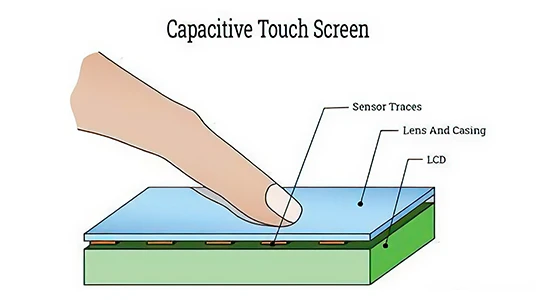
What is a capacity touch panel?
A capacity touch panel is a touch control panel that utilizes conductive touch from human fingers or specialized input devices for input and control.
How to capacity touch panel work?
The capacity touch panel must be touched with fingers, special capacitive pens, or gloves. This is because the panel is coated with a layer of material that can store charges. The change in capacitance will emit a signal indicating the touch position. This is different from resistive and surface wave panels, which can sense input from fingers or a stylus.
When the capacity touches the panel, the touch panel will attract a small amount of charge to the contact point, thereby becoming a functional capacitor. Measuring changes in the electrostatic field can help locate the location. In some designs, circuits located at each corner of the panel calculate charges and send information to the controller for processing. In the Mult itouch screen, sensors are arranged in a grid format to achieve more complex inputs.
The capacity touch panel was developed to enable multi touch input, allowing for the creation of a more intuitive user interface. Touch panel gesture based input, such as pinching and zooming, reduces the number of steps required for device interaction and simplifies the user interface. For end users, this simplification comes at the cost of increasing complexity, whether at the touch panel screen hardware or control software level.
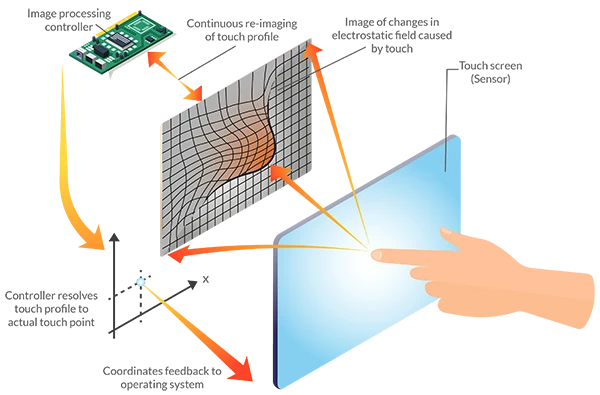
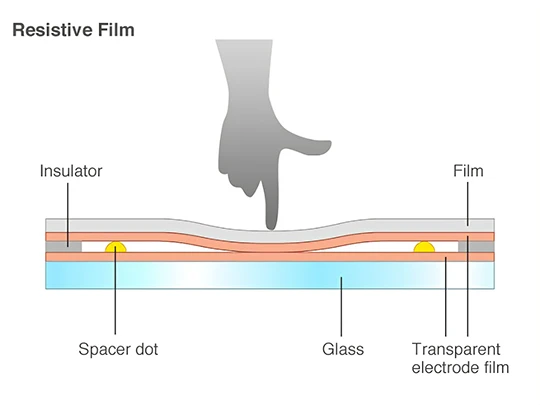
Design and Function of Capacity Touch Panel
Capacity touch panel is a non-contact sensor that uses changes in capacitance to measure input position. The touchpad consists of two main sub components: sensors and cover glass.
Strusturally, sensors in capasity touch panels can be built on glass or flexible polymer films; For ease of explanation, this document only describes touch panels using thin film sensors.
Like resistive touch sensors, capasitive sensors are composed of two layers of thin films. Each layer of thin film can sense input in a single direction; Either along the horizontal axis or the vertical axis. For a single direction, the conductive surface of the film is etched to form a grid pattern of conductive units. Each unit projects an electrostatic field above the sensor surface. When a conductive object (such as a human finger) enters a projected electrostatic field, some charges will be capacitively coupled to the object. Then, the microcontroller measures the new capacitance as a voltage change, conwerts it to the position on the touch screen, and ultimately converts it to the position on the display screen.
Advantages of Capacity Touch Panel
durability
Durable and sturdy is one of the main advantages of capacity touch panels. Capacity touch panels are widely used in commercial applications. If carefully selected and created, the capacity touch panel will not be damaged by common issues such as dust and moisture.
After surface treatment with AG, AR, and AF, the touch pen can successfully minimize light reflection, avoid fingerprint stains, and prevent scratching. In addition, if carefully selected and created to meet application requirements, the lifespan of the capacity touch panel will be longer.

reliability
In addition, the durability of the capacity touch panel is extremely high, making it highly unlikely to be scratched. Even if the surface is scratched due to unexpected reasons, the capacity touch panel can still function normally, unless the conductive matrix installed on the back is damaged, otherwise the touch screen should continue to function normally. This feature is because it will continue to measure changes in the generated electric field, despite any damage.
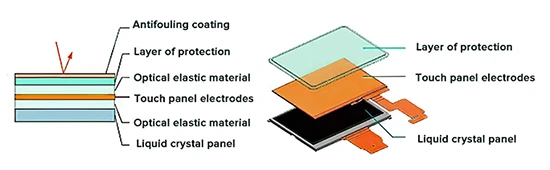
Touch accuracy
As a highly sensitive touch technology, it only responds to fingers or conductive pens (meaning the risk of “incorrect contact” is minimal), which is one of the key reasons why this technology is so popular in consumer electronics
and so successful in commercial/industrial applications. Although optical or acoustic touch displays may be affected by the impact of inanimate objects on the screen, resistive touch screens require greater pressure than capacity touch panels (such as rain, leaves, ties, cuffs, etc.).

Image clarity

Compared to most other touch technologies, capacity touch panels typically provide better image quality because they are typically made of transparent, uncoated glass with a matrix of microconductors on the back. The capacity panel is highly suitable for the latest HD, UHD, and OLED displays.
The capacity touch panel only requires touch rather than pressure to generate signals.
Resistance technology requires traditional calibration, while capacity touch panels only require one calibration or no calibration at all after manufacturing.
